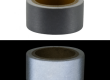Creating scientific illustrations often involves the use of specialized software that allows for precise and detailed representation of scientific concepts, diagrams, and data. Here are some commonly used software options for scientific illustrations:
- Adobe Illustrator:
- Adobe Illustrator is a versatile vector graphics software widely used for creating scientific illustrations. It’s suitable for diagrams, charts, graphs, and labeling structures with precision.
- CorelDRAW:
- CorelDRAW is another vector graphics software that’s popular among scientific illustrators. It offers tools for creating technical illustrations, diagrams, and graphs.
- Inkscape:
- Inkscape is a free and open-source vector graphics software that’s suitable for creating scientific illustrations, especially for those on a budget.
- Canvas X:
- Canvas X is a specialized technical illustration and graphics software designed for creating detailed and precise scientific illustrations, including flowcharts, diagrams, and technical drawings.
- TikZ and LaTeX:
- TikZ is a LaTeX package used for creating precise and customizable scientific and technical illustrations, particularly in the fields of mathematics, physics, and engineering.
- ChemDraw:
- ChemDraw is specialized software for creating chemical structures, reactions, and diagrams commonly used by chemists and researchers.
- BioRender:
- BioRender is an online platform designed specifically for creating scientific and biomedical illustrations. It offers a wide range of templates and icons tailored to the life sciences.
- SigmaPlot:
- SigmaPlot is a scientific graphing and data analysis software that allows you to create complex scientific graphs and charts.
- GraphPad Prism:
- GraphPad Prism is another software for creating scientific graphs and charts, particularly in the fields of biology and chemistry.
- Scalable Vector Graphics (SVG) Editors:
- General-purpose SVG editors like Gravit Designer or Vectr can also be used for creating scientific illustrations when you need a scalable and precise output.
When choosing software for scientific illustrations, consider the specific needs of your project and the field of science you’re working in. Different software tools may have features and templates tailored to specific scientific disciplines. Additionally, mastering the chosen software and understanding the scientific content you’re illustrating are essential for producing accurate and effective scientific illustrations.